The loans page has some of the same findings as the finding page but presents the data differently. It offers loan-level information based on the audit type and period you select. The available audit types are:
- Post-Close
- Early Payment Default
- Pre-Fund
- Servicing
- Adverse
Once you select your audit type and period, you will see a virtual snapshot of all loans created during this period:
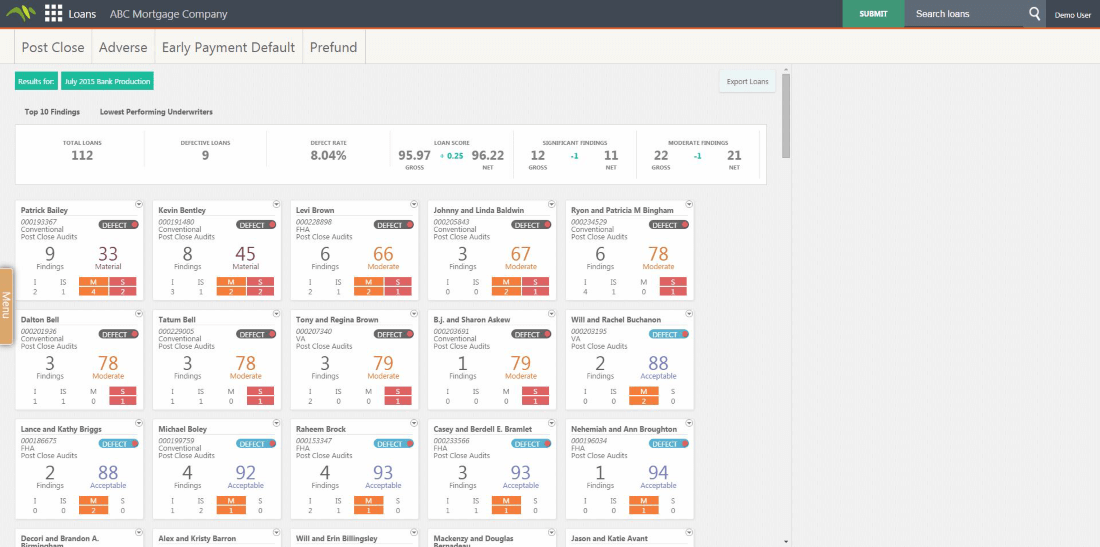
Here, you can virtually pull your files and then view, revise and share them from the user interface. The initial display of your loans, provides the borrowers name, loan number, loan type (conventional, FHA, VA, USDA), audit score and findings. Selecting the drop down icon in the top right corner for each loan-level display block, gives you the option to download all supporting documents for that loan.
On these loan profile blocks, audit scores are color coded based on risk acceptability. Color coding is as follows:
- Green = Low
- Purple = Acceptable
- Orange = Moderate
- Maroon = Material
By clicking on the number of findings, a new panel will open to the right that will contain all findings, as well as the capability to comment, submit a revision, or share findings with others.
